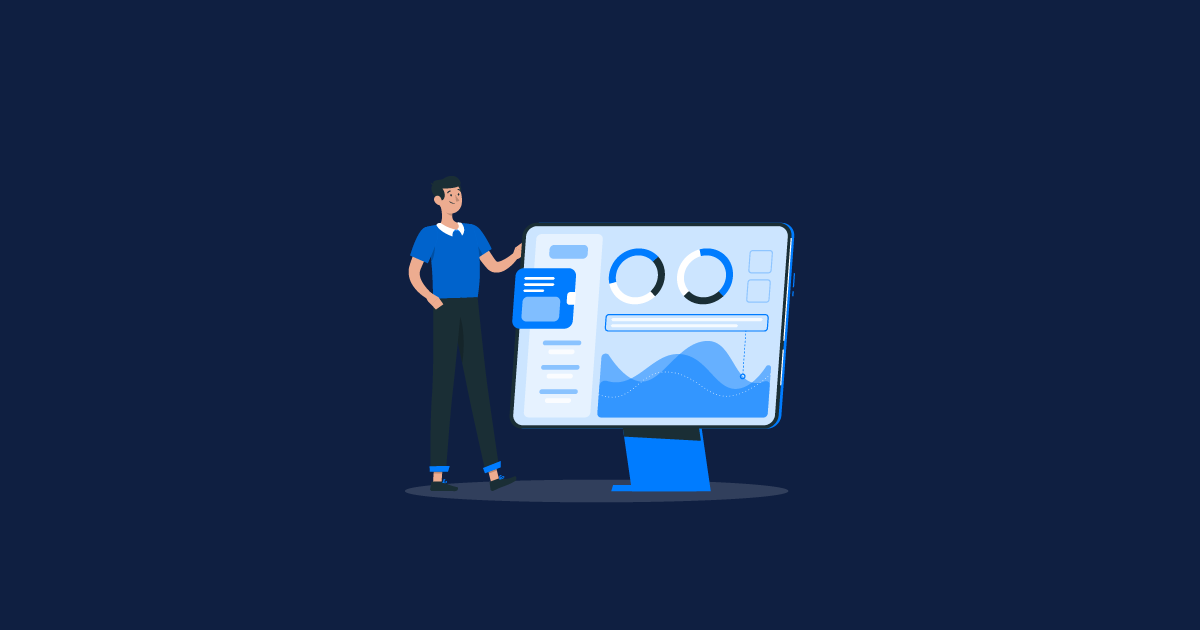Learn the effective post-deployment testing strategies for seamless handling of updates, patches, and DLCs. Learn how to ensure your software remains robust and functional even after new releases with our comprehensive guide."
Post-deployment testing is critical to success. Despite our best efforts during the development process, unforeseen challenges arise during the post-deployment phase of software development. Here the need for post-deployment testing plays an important role in ensuring superior software quality and performance. However, developers often neglect to continue post-deployment testing, leading to issues with software quality and performance.
To ensure that the deployed software functions as intended in the production environment, rigorous post-deployment testing is imperative. In this article, we will discuss implementing a comprehensive post-deployment testing strategy that significantly reduces the likelihood of potential bugs and issues that arise.
Post-Deployment Testing Methods
Post-deployment testing is crucial to ensure that software or systems perform as expected in a production environment. Here are some commonly used methods for post-deployment testing:
Smoke Testing:
This involves executing a set of basic tests to ensure that the critical functionalities of the system are working fine after deployment. It helps in identifying major issues quickly.
Regression Testing:
This involves re-running previously executed tests to ensure that recent changes in the code have not adversely affected existing functionalities.
Exploratory Testing:
Testers explore the system freely, trying different scenarios and paths to identify any unforeseen issues. It's particularly useful for uncovering usability and performance issues.
User Acceptance Testing (UAT):
This testing involves end-users validating whether the system meets their requirements and expectations. It ensures that the system aligns with business needs.
Load Testing:
This type of testing evaluates how the system performs under normal and peak load conditions. It helps in assessing system scalability and performance.
Security Testing:
Post-deployment, security testing is vital to identify vulnerabilities and ensure that sensitive data is protected against potential threats.
Compatibility Testing:
This testing verifies that the software performs as expected across different devices, browsers, operating systems, etc.
Performance Testing:
This ensures that the system meets performance criteria, such as response time, throughput, and resource usage.
A/B Testing:
In this method, two versions of a feature or UI element are compared with each other to determine which performs better with users.
Monitoring and Logging:
Implementing robust monitoring and logging mechanisms allows real-time tracking of system behavior post-deployment. It helps in identifying issues promptly and providing insights for continuous improvement.
Failure Testing:
Intentionally introducing failures or faults into the system to observe how it behaves under adverse conditions. This helps in building resilience and ensuring system stability.
Data Integrity Testing:
Verifying the integrity, accuracy, and consistency of data after deployment, especially when data migrations or updates are involved.
Recovery Testing:
Testing the system's ability to recover from failures, such as crashes or data corruption, and ensuring that data backups and recovery processes work as intended.
Documentation Review:
Ensuring that all post-deployment changes are adequately documented for future reference and troubleshooting.
By employing a combination of these methods, teams can comprehensively test and validate the software or system after deployment, ensuring its reliability, performance, and security in the production environment.
Post-Deployment Testing Strategies
To ensure a flawless software product post-deployment, it's essential to implement a comprehensive testing strategy. Here's a structured approach:
Implement CI/CD pipelines to automate the deployment process. Automated tests should be an integral part of CI/CD pipelines to ensure that every change to the codebase is thoroughly tested before deployment. Before deploying to production, conduct thorough testing in staging or pre-production environments. Execute regression tests, smoke tests, and any other relevant test suites to ensure the stability of the application. Instead of deploying changes to the entire user base at once, consider a phased rollout strategy. Start with a small percentage of users or specific regions and gradually increase the rollout based on the results of post-deployment testing. Use feature flags to toggle features on or off dynamically. This allows you to deploy new features to production but enable them only for a subset of users, reducing the impact of potential issues. Implement robust monitoring and alerting systems to track the performance and health of the application in real-time. Monitor metrics such as response time, error rates, CPU/memory usage, and user interactions. Set up alerts to notify the team immediately when anomalies or errors are detected. Collect user feedback and telemetry data to understand how users are interacting with the application post-deployment. Analyze user behavior, preferences, and any reported issues to identify areas for improvement. Conduct post-deployment testing in software testing to validate the behavior of the application in the production environment. Execute end-to-end tests, security tests, performance tests, and other relevant test cases specific to the production environment. Have a well-defined rollback plan in place in case of critical issues or failures post-deployment. Automate rollback procedures as much as possible to minimize downtime and mitigate risks. Establish clear incident response procedures to address any issues that arise post-deployment promptly. Conduct thorough root cause analysis (RCA) to understand the underlying causes of issues and prevent recurrence. Document post-deployment testing processes, procedures, and outcomes for future reference. Share insights and lessons learned with the team to improve the overall software development and deployment process. By following these strategies, you can minimize risks and ensure a smooth post-deployment experience for your software product, ultimately delivering a flawless user experience. Post-deployment testing is paramount for achieving success. Essentially, it facilitates the delivery of user-friendly software and speeds up workflows, allowing for more frequent releases of new versions. Moreover, it streamlines development processes, providing your team with a quicker and more efficient approach to their work. 1. Continuous Integration/Continuous Deployment (CI/CD):.
Pre-Deployment Testing:
Gradual Rollouts:
4. Feature Flags:
5. Monitoring and Alerting:
6. User Feedback and Telemetry:
7. Post-Deployment Testing:
8. Rollback Plan:
9. Incident Response and Root Cause Analysis (RCA):
10. Documentation and Knowledge Sharing:
Key Takeaway!