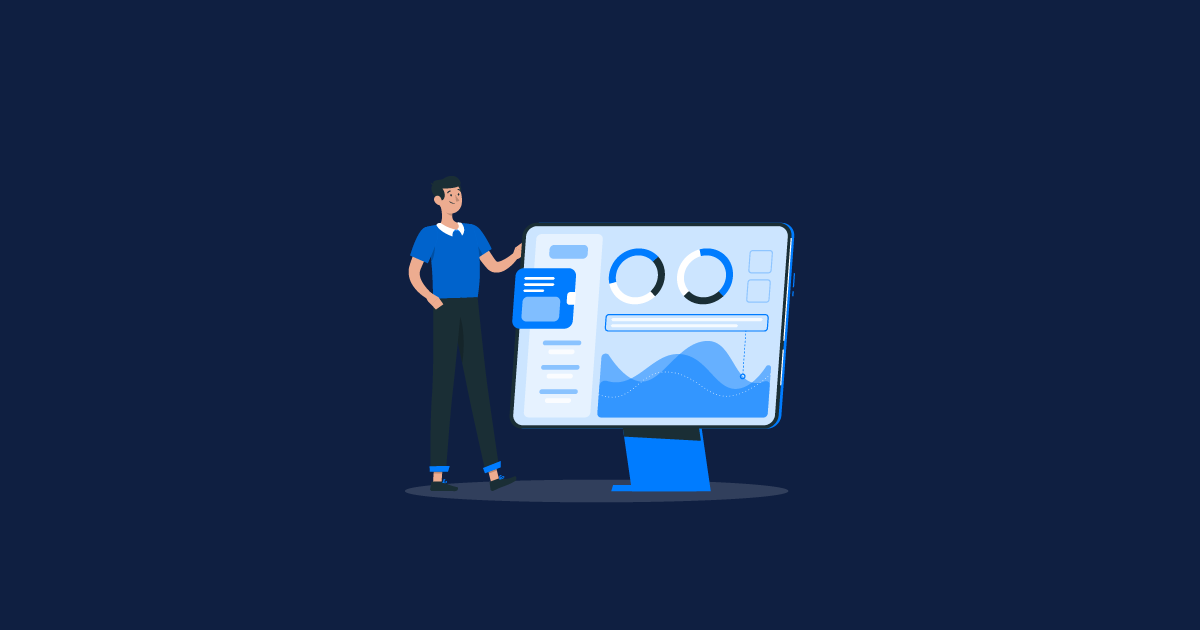Learn what factors are most important to consider when choosing the best cross-browser testing solution.
In the vast and ever-evolving realm of the internet, where web presence is crucial for businesses, web developers and designers face a significant challenge that their creation of web development should guarantee the flawless performance of their creations across diverse web browsers.
With a plethora of browsers featuring distinct rendering engines, versions, and quirks, achieving compatibility across platforms has emerged as a vital component of web development. Cross-browser testing solutions play a crucial role in this process, enabling developers and QA professionals to identify and rectify issues across multiple platforms.
In this article, we'll delve into the key factors to consider when implementing a cross-browser testing solution and will explore various cross-browser testing tools.
Several Key Factors to Consider When Implementing Cross-Browser Testing Solution
Cross-browser testing is the process of verifying that a website functions correctly and consistently across different browsers and their various versions. However, implementing an effective cross-browser testing solution requires careful planning and consideration of several key factors. Let's delve into these critical aspects:
1. Browser Coverage:
The first step in cross-browser testing is determining which browsers and versions to test against. While it's tempting to focus solely on the most popular browsers like Chrome, Firefox, Safari, and Edge, it's essential to consider your target audience. Analyze web analytics and user demographics to identify the browsers your users are using. Prioritize testing on these browsers to ensure maximum browser compatibility testing.
Device Diversity:
Beyond browsers, it's crucial to test across a range of devices, including desktops, laptops, tablets, and smartphones. Each device may render websites differently due to variations in screen sizes, resolutions, and hardware capabilities. Emulators and simulators can be helpful for testing on a wide array of devices, but nothing beats testing on real devices to uncover any potential issues accurately.
Feature Support and Compatibility:
Different browsers support varying sets of features and standards. It's essential to identify any specific features or technologies your web relies on and ensure they are compatible across all targeted browsers. Keep an eye on emerging web standards and browser updates to stay ahead of compatibility issues.
Performance Optimization:
Cross-browser testing isn't just about functionality; it also involves evaluating performance across different browsers. Load times, page rendering speeds, and overall responsiveness can vary significantly between browsers. Performance optimization techniques such as minimizing HTTP requests, optimizing images, and leveraging browser caching can help improve the user experience across all platforms.
Automation vs. Manual Testing:
While manual testing allows for greater flexibility and human insight, it can be time-consuming and prone to human error. Automation tools or conducting automated browser testing can streamline the testing process and ensure consistency across multiple browser environments. Strike a balance between automated and manual testing based on the complexity of your website and the frequency of updates.
Regression Testing:
As your website evolves, it's crucial to conduct regular regression testing to ensure that new updates or changes haven't introduced compatibility issues across different browsers. Automated regression testing suites can help detect and address regressions efficiently, saving time and resources in the long run.
User Experience (UX) Considerations:
Beyond functional and performance testing, consider the overall user experience across different browsers. Pay attention to factors such as font rendering, layout consistency, and usability on touch devices. Conducting usability testing with real users can provide valuable insights into how your website performs across various browser environments.
Accessibility Compliance:
Accessibility is a fundamental aspect of web development, and it's essential to ensure that your website is accessible to users with disabilities across all browsers. Test for compliance with accessibility standards such as WCAG (Web Content Accessibility Guidelines) to ensure that all users can access and use your website effectively.
By addressing these key factors, developers and QA teams can ensure that their websites deliver a consistent and seamless experience across all browsers and devices, ultimately enhancing user satisfaction and driving business success.
Cross-browser Testing Tools
To ensure compatibility across different browsers, website browser testing is crucial. Several tools streamline this task:
BrowserStack:
This tool enables developers to test websites on real devices and browsers, ensuring precise outcomes.
CrossBrowserTesting:
This cloud-based platform allows access to a broad array of browsers and devices, helping in the detection and resolving compatibility issues.
LambdaTest:
This tool offers real-time testing across various browsers, LambdaTest allows developers to promptly identify and fix issues.
Sauce Labs:
This cloud-based testing platform facilitates testing for web and mobile applications on numerous browsers and devices.
Browserling:
Browserling enables developers to directly test their websites on various browsers from their own browsers thus simplifying the testing process.
Key Takeaway!
Remember, the ultimate goal of cross-browser testing is not just to identify compatibility issues but to deliver a seamless and consistent user experience, regardless of the browser or device used. With the right testing solution in place, you can achieve this goal efficiently and effectively, thereby enhancing customer satisfaction and maximizing the impact of your web presence.