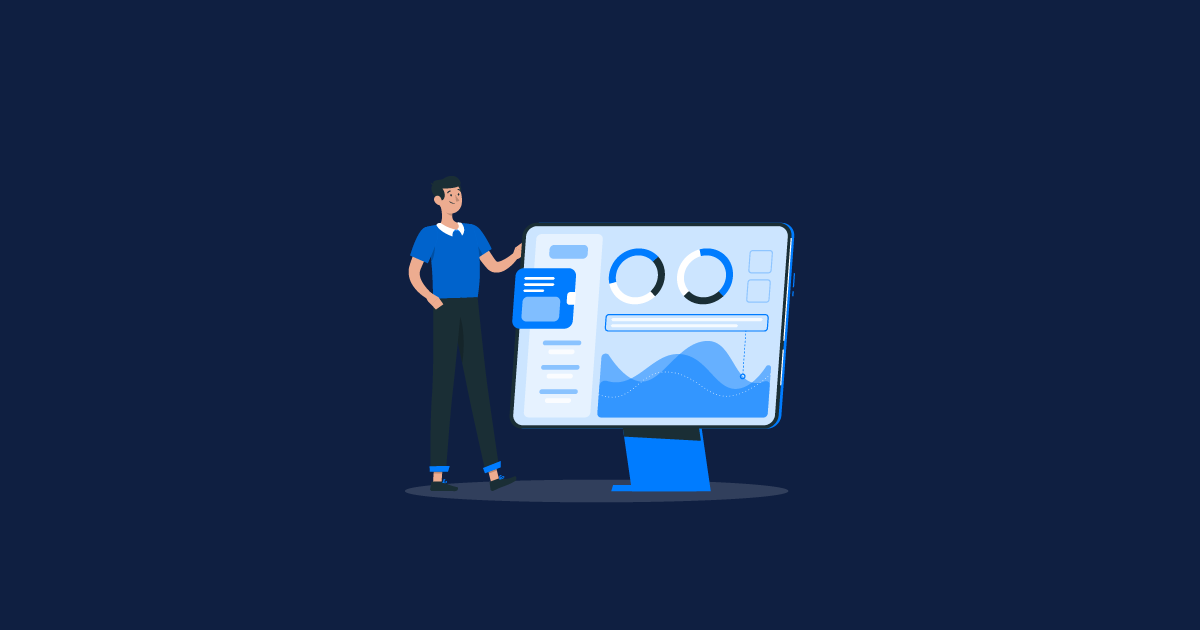Discover essential strategies and expert insights for navigating the challenges of testing Progressive Web Apps (PWAs) flawlessly.
Numerous organizations have taken advantage of progressive web apps(PWAs) and have utilized Progressive Web Apps (PWAs) platforms to engage their intended audiences more effectively and enhance user experience. PWAs have emerged as integral components of modern digital interactions. However, as with any technological advancement, maintaining the quality and reliability of them is paramount. This is where comprehensive progressive web app testing practices come into play.
Testing PWAs is crucial for providing superior, dependable, and user-centric experiences that align with the demands of modern web users. It helps guarantee optimal performance, cross-platform compatibility, robust security and is accessible to all users.
Before jumping directly into the best practices and challenges of testing Progressive Web App, we should first understand what exactly PWA is.
What are Progressive Web Apps (PWAs)?
In simple terms, progressive web apps (PWAs) are mobile-friendly websites designed to provide users an experience akin to using a native app. One of the key advantages of PWAs is that they can be accessible directly from a web browser.
For easier access to the product/app, you have the option to add its Progressive Web Application (PWA) to your device's home screen. Many companies choose PWAs because they are less dependent on specific operating systems. Additionally, PWAs can be deployed across multiple platforms using widely
Common Pitfalls in Testing PWAs:1. Ignoring Progressive Enhancement:
Progressive enhancement is a core principle of PWAs, where the application should function even in environments where advanced features are not supported. Failing to test how the PWA degrades gracefully on older browsers or devices that do not support advanced features can lead to a poor user experience for those users.
Inadequate Offline Testing:
Offline functionality is a defining feature of PWAs, and inadequate testing of offline scenarios can result in unexpected behavior or data loss when the PWA is used in offline mode. Thorough offline testing is essential to ensure that the PWA behaves reliably in various offline scenarios.
Overlooking Performance Optimization:
Performance optimization is critical for PWAs to deliver a fast and responsive user experience. Failing to optimize performance during testing can result in slow loading times, sluggish interactions, and poor user engagement. Performance testing should be conducted regularly to identify and address performance issues proactively.
Neglecting Accessibility:
Accessibility is often overlooked during PWA testing, leading to usability barriers for individuals with disabilities. Neglecting accessibility testing can result in legal compliance issues and turn away a significant portion of potential users. Incorporating accessibility testing into the testing process is essential to ensure that PWAs are accessible to all users.
Security Vulnerabilities:
Security vulnerabilities pose a significant risk to PWAs, as they can compromise user data and undermine user trust. Failing to conduct thorough security testing can leave PWAs vulnerable to attacks such as data breaches and unauthorized access. Addressing security vulnerabilities during testing is crucial to safeguard the integrity and confidentiality of the PWA.
To overcome the above pitfalls and ensure the quality of PWAs, testers and QA professionals should adopt the progressive web app testing strategies for seamless deployment of progressive web apps. Here are the best practices to consider:
Best Practices for Testing PWAs
Cross-Browser and Cross-Device Testing:
PWAs are designed to work across different browsers and devices seamlessly. Therefore, it's crucial to test PWAs across multiple browsers (Chrome, Firefox, Safari, etc.) and devices (desktops, smartphones, tablets) to ensure compatibility and consistent performance. Utilizing browser testing tools and device simulators can aid in comprehensive cross-browser and cross-device testing.
Offline Functionality Testing:
One of the key features of PWAs is their ability to work offline or with a poor internet connection. Testing the offline functionality of PWAs involves simulating various network conditions and verifying that the application behaves as expected in offline mode. This includes testing offline caching, service worker functionality, and data synchronization mechanisms.
Performance Testing:
Performance plays a crucial role in the success of PWAs. Testing the performance of PWAs involves assessing factors such as page load times, responsiveness, and resource utilization. Performance testing tools can help identify performance bottlenecks and optimize the application for faster loading times and smoother user interactions.
Accessibility Testing:
Accessibility is an essential aspect of web development, and PWAs are no exception. Conducting accessibility testing ensures that PWAs are usable by individuals with disabilities and comply with accessibility standards such as WCAG (Web Content Accessibility Guidelines). Accessibility testing tools and manual audits can help identify accessibility issues and ensure that the PWA is inclusive and accessible to all users.
Security Testing:
Security is paramount in web applications, and PWAs are no different. Testing the security of PWAs involves assessing vulnerabilities such as cross-site scripting (XSS), cross-site request forgery (CSRF), and insecure data storage. Security testing tools and techniques such as penetration testing and code analysis can help identify and mitigate security risks in PWAs.
Usability Testing:
Usability testing focuses on evaluating the overall user experience of the PWA, including navigation, layout, and user interactions. Usability testing involves conducting real-user testing sessions and gathering feedback to identify usability issues and areas for improvement. This feedback can then be used to refine the design and enhance the usability of the PWA.
Wrapping Up!
Progressive Web Apps offer a compelling solution for delivering engaging and reliable experiences to users across various devices and platforms. However, ensuring the quality and reliability of PWAs requires thorough testing practices that address the unique challenges and pitfalls associated with these applications. By following the above best practices & leveraging automation and PWA testing tools and techniques, developers & QA professionals can overcome roadblocks and deliver high-quality PWAs that delight users and drive business success.