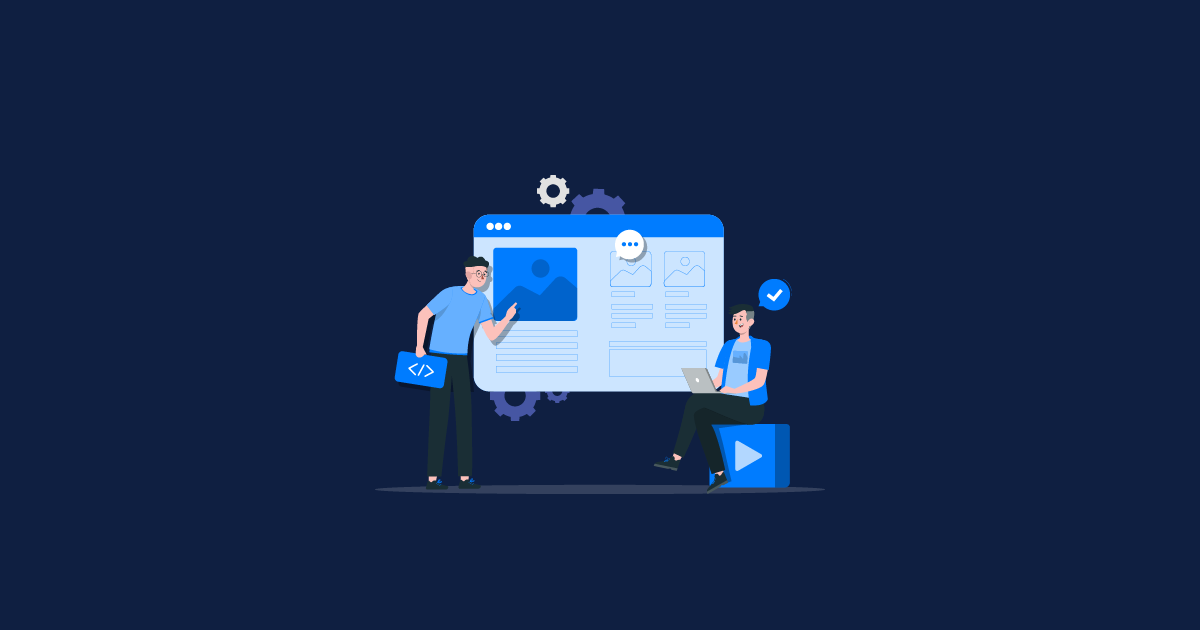Looking for the best automation testing tools in 2024? Discover the top 5 premium options that streamline your testing process, enhance efficiency, and ensure top-notch software quality.
Selecting the right automation Testing tools is similar to selecting the perfect partner – compatibility is essential in both cases!
To embark on this journey of selecting the best automation Testing tool, start by understanding your project’s needs, objectives, and technological landscape. Each domain has its unique requirements, making it vital to pick a tool that aligns with your goals.
In this article, we have comprised the top 10 in-demand and premium automation Testing tools for 2024:
Selenium: Selenium is a robust open-source framework that enables automated Testing of web applications on various browsers & platforms. It offers a wide range of features and capabilities, making it an invaluable tool for software Testers and developers alike.
Using the Selenium framework, Testers can accelerate the delivery of Test cycles faster by automating repetitive Test cases. It can assist with a reliable, bug-free release deployment process when linked with CI/CD pipeline.
Pros and Cons of Selenium
Appium: Appium is an open-source mobile app automation Testing framework used for automating mobile applications on different platforms, including Android, iOS, and Windows. It allows Testers and developers to write automated Tests for mobile apps using the same API, regardless of the operating system, making it a versatile tool for cross-platform mobile Testing. It is one of the best mobile automation Testing tools allowing to Test native, hybrid and mobile web apps to be Tested.
Appium has ‘No dependency’ on mobile device’s operating system because it converts Selenium web driver commands into UIAutomator for Android and UIAutomation for iOS, based on the device type rather than the specific operating system. As a result, Appium is not reliant on the operating system of mobile devices.
Pros and Cons of Appium
TestComplete: TestComplete is a commercial Automated UI Testing Tool developed by SmartBear Software. It is designed to automate functional, regression, and GUI Testing for desktop, web, and mobile applications. TestComplete offers a user-friendly interface, support for multiple scripting languages, and integration with various Testing frameworks.
TestComplete offers seamless integration with Behavioral Driven Development (BDD) and allows users to effortlessly create, manage, and run functional Tests, thereby enhancing Test coverage and ensuring the release of robust and reliable software.
With its exceptional hybrid object recognition engine, powered by artificial intelligence, TestComplete can swiftly and accurately identify dynamic UI elements by combining property-based and AI-driven visual recognition techniques.
Pros and Cons of TestComplete
Katalon Studio: Katalon Studio is a well-known tool for automated Testing, offering support for a wide range of applications, including Web interfaces, APIs, Windows desktop, and mobile apps for both iOS and Android. It facilitates Test execution, allows Test recording, and generates comprehensive analysis reports.
Designed with a focus on empowering non-programmers, Katalon enables easy creation and reuse of automated UI Test scripts. It efficiently handles various UI elements, such as pop-ups, iFrames, and wait-times, automating their Testing process effectively.
Furthermore, Katalon Studio is a cross-platform tool, compatible with Microsoft Windows, macOS, and Linux, providing flexibility to users across different operating systems.
Pros and Cons of Katalan Studio
Cucumber: Cucumber is an open-source automation tool that supports behavior-driven development (BDD). It enables collaboration between technical and non-technical team members by providing a common language (Gherkin) for defining Test scenarios in a human-readable format. Cucumber is widely used for automated acceptance Testing and integration Testing in Agile development environments.
In Cucumber Testing, Test scenarios are written in natural language style using the words like Given, When and Then to describe the steps of a Test case. These scenarios are mostly written by software product owners or business analysts, allowing them to better understand what is being Tested.
Pros and Cons of Cucumber
Final Words!
Much like finding the right life partner, selecting the perfect automation Testing tools requires careful consideration and insight. It’s a decision that can impact the efficiency, productivity and success of your software development project. But why go on this challenging path alone by yourself when you have a professional QA Testing company by your side?