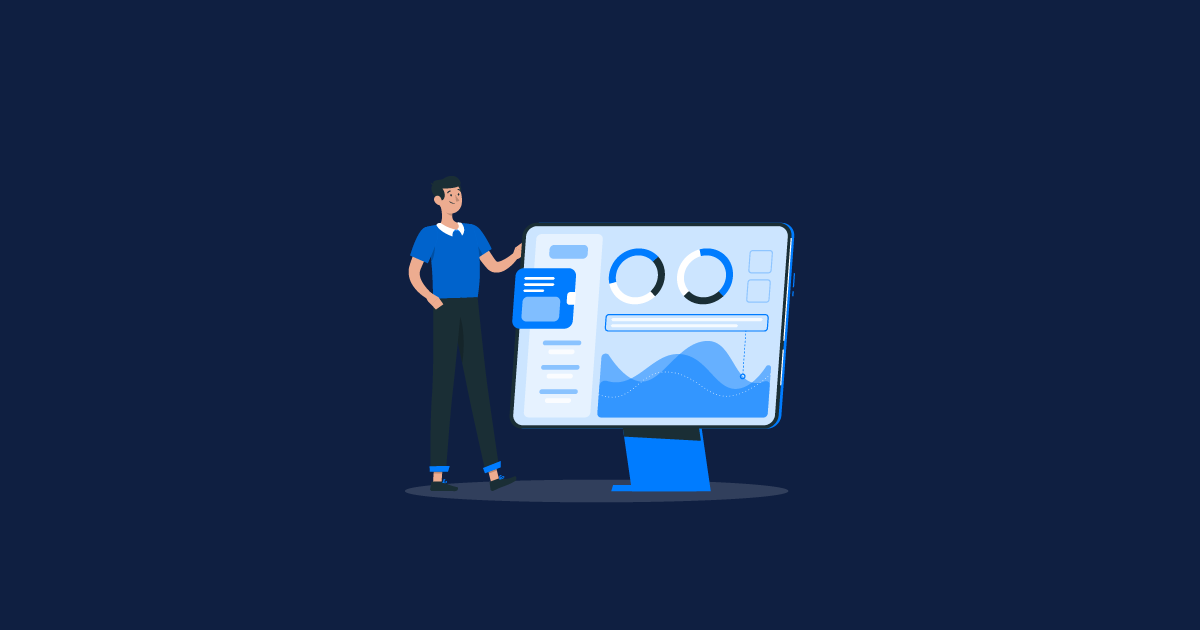As per Statista, 65.43% of the browser market share, or the majority belongs to Google Chrome. But only testing on Chrome browser, you leave software vulnerable to 35% of users. One wrong step of not testing the website on multiple browsers can harm the company’s reputation and revenue.
Rather than risking your company’s reputation and revenue cross-browser testing can give a seamless user experience. The more you indulge in testing, the more it optimizes web performance and makes it easier and smoother for you to launch websites.
That is why a cross-browser test is a crucial aspect of website testing. It involves testing your website on multiple browsers like Chrome, Firefox, Edge and Safari regardless of user’s preference.
Now, before we delve into the details of how to optimize web performance with cross-browser testing? let’s first understand the significance of cross-browser testing:
Significance of Cross-Browser Testing
The website you develop should perform well, look wonderful and make a great first impression on visitors regardless of whatever browser they use.
Different browsers have a different viewpoints and it’s possible that various components can be viewed differently on various browsers. Therefore, cross-browser testing is significant to your business because of this scenario.
Now, think about this scenario from the customer’s point of view, the customer is trying to access the website on the Chrome browser and it hasn’t been working the way the customer wants. How will the customer behave? He or she will use a different browser or even worse will switch to another product or service.
Consider this situation once more from the product owner’s point of view. What would you think about it? This is not a good customer experience, is it? Will you not lose a potential customer? However, to avoid this situation perform cross-browser testing.
You can find and address any compatibility issues that might occur across several browsers by performing cross-browser testing. This ensures that your website functions and looks the same across all of the major browsers, giving all visitors a seamless user experience regardless of the browser they are using.
How to Optimize Web Performance with Cross-Browser Testing?
1. Use Responsive Design:
The best experience users get is through responsive design, a method of creating websites that adapts to various screen sizes and devices. Make sure your website is responsively built and perform cross-browser testing to confirm that it renders appropriately on various types of browsers and devices. Look for problems including broken layouts, overlapping elements, and incorrectly sized photos. To provide a consistent and user-friendly experience across all browsers, fix any responsive design problems identified during testing.
2. Test Website Load Time:
Users expect a fast-loading website that loads within 2 seconds and might leave a website that takes too long to load; hence website load times are crucial for web performance. Test the load times on different browsers to find any performance bottlenecks. Analyze the outcomes and optimize your website accordingly. Website load speeds can be considerably increased by using methods like image optimization, making use of browser cache, and minifying CSS and JavaScript files.
3. Test Website on Different Browsers:
Have you ever observed that at times clicking a website doesn’t take you to the page you want to see while browsing the internet? Your browser’s compatibility issues with the website are the cause of these issues.
So, in this case, test the website for cross-browser compatibility and it helps to identify that your website performs well on different browsers, platforms, operating systems and devices and, in the end, helps in rectifying errors.
4. Validate HTML, CSS and JavaScript:
Coding mistakes in HTML, CSS, and JavaScript can cause rendering problems and poor performance on various browsers. To make sure the code on your website complies with web standards, validate it using programs like the W3C Markup Validation Service, W3C CSS Validation Service, and JSHint. In order to ensure that the website renders correctly and functions at its best across all browsers, fix any coding issues or warnings found during validation and carry out cross-browser testing. Valid and structured code can help in avoiding rendering problems and guarantee a seamless user experience across various browsers.
5. Test User Interactions:
Web performance depends heavily on user activities, including form submissions, button clicks, and navigation. To confirm they work as intended, test user interactions on various browsers.
Conduct functional testing on different browsers to verify that all interactive elements on your website, such as forms, buttons, and dropdowns, work correctly. Verify for errors including incorrect form validation, broken links, and JavaScript errors. To guarantee that users can interact with your website seamlessly across all browsers, fix any glitches that were found during testing.
Are you Looking to Optimize Web Performance with Cross-Browser Testing?
As discussed above you can thoroughly test your website on different browsers and ensure that it performs optimally across various browsers and devices. QAonCloud has been in the testing industry for more than 8 years with proven expertise across various domains. We have team of experts who can help you deliver a seamless experience to your website visitors regardless of the browser they are using. Talk our Experts today.