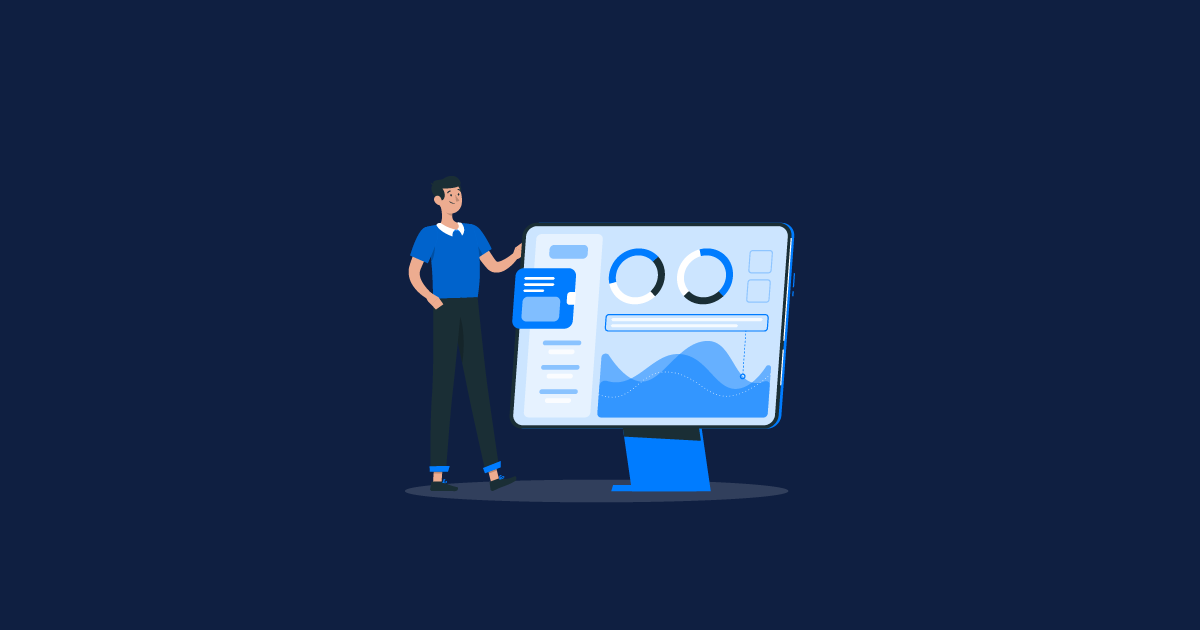Cross-browser testing ensures websites function consistently across different browsers, preventing appearance and functionality discrepancies. By identifying compatibility issues early, it maintains credibility, user engagement, and maximizes reach across diverse audiences.
As technology continues to evolve, web browsers also undergo frequent evolution. This includes introducing new browsers, adding or removing features from the existing browsers etc., With the availability of multiple browsers, determining the one your audience prefers for accessing your website can be challenging. Consequently, it becomes imperative to guarantee that your website operates optimally across all commonly used browsers, ensuring a seamless user experience.
But how can you effectively ensure that your website performs consistently across all these browsers? One of the most trusted and prevalent approaches is cross-browser testing. This method ensures that your website maintains a consistent appearance and functionality across a variety of browsers and devices.
What is Cross-Browser Testing?
Cross-browser testing is the process of evaluating the compatibility and performance of a website or web application across multiple web browsers, operating systems and devices. With countless combinations of browsers, versions, and operating systems available to users, ensuring that your website looks and functions consistently across these platforms is essential for providing a positive user experience.
Why is Cross-Browser Testing Important?
Cross-browser testing is crucial for ensuring website compatibility because it allows developers and testers to verify that their website functions correctly and displays consistently across various web browsers. Since different browsers interpret code differently and may have unique rendering engines, failure to conduct cross-browser testing can result in discrepancies in appearance and functionality across different platforms. By testing across multiple browsers, testers can identify and address compatibility issues early in the development process, ensuring a seamless user experience for visitors regardless of the browser they use. This helps maintain the credibility of the website, retaining user engagement, and maximizing its reach across diverse audiences.
Challenges of Cross-Browser Testing
Testing on multiple browsers poses numerous challenges. Each browser operates with its unique rendering engine, leading to differences in the interpretation of HTML, CSS, and JavaScript. These discrepancies can result in visual and functional inconsistencies that degrade the user experience. Furthermore, staying updated with the latest browser versions and conducting tests across different operating systems further complicates the testing process.
Overcoming these challenges requires a combination of best practices for cross-browser testing, automation, collaboration, and continuous improvement to ensure that websites perform optimally across all platforms.
Best Practices for Cross-Browser Testing for Seamless User Experience
Cross-browser testing for websites is the practice of verifying that a website functions correctly across different web browsers and browser versions. Since different browsers may interpret HTML, CSS, and JavaScript code differently, it's essential to ensure compatibility to provide a seamless user experience across various platforms.
Here are some best practices for cross-browser testing to ensure a seamless user experience:
Identify Target Browsers: Determine which browsers and browser versions are most commonly used by your target audience. Focus your testing efforts on these browsers to prioritize compatibility for the majority of users.
Test on Real Devices: Test your website on real devices such as smartphones, tablets, and desktop computers to replicate the user experience accurately. Emulators and simulators can be useful but may not always accurately represent real-world conditions.
Check Browser Console for Errors: Monitor the browser console for any JavaScript errors, CSS warnings, or deprecated HTML tags that could affect the functionality or layout of your site. Addressing these issues proactively can prevent compatibility issues across browsers.
Validate HTML and CSS: Ensure that your HTML and CSS code comply with web standards by validating them using tools like the W3C Markup Validation Service and the W3C CSS Validation Service. Valid code is more likely to render consistently across different browsers.
Use Automated Testing Tools: Utilize automated cross-browser testing tools such as Selenium, TestComplete, or BrowserStack to streamline the testing process. These tools allow you to run tests across multiple browsers simultaneously, saving time and effort.
Test Responsiveness: Verify that your website is responsive and adapts appropriately to different screen sizes and resolutions. Test for responsiveness across various devices and screen orientations to ensure a consistent user experience.
Perform User Acceptance Testing (UAT): Involve real users in the testing process to gather feedback on usability and identify any browser-specific issues they encounter. User acceptance testing helps ensure that your website meets the needs and expectations of your target audience.
Stay Updated on Browser Trends: Keep track of browser market share and emerging browser technologies to anticipate changes in user behavior and prioritize testing efforts accordingly. Regularly update your testing strategy to accommodate new browser versions and features.
Document Test Cases and Results: Maintain comprehensive documentation of test cases, including the browsers and devices tested, issues encountered, and resolutions implemented. Documenting test results helps track progress and ensures consistent testing across different environments.
Regularly Revisit and Retest: Periodically revisit your cross-browser testing strategy to account for changes in browser usage trends, updates to web standards, and enhancements to your website. Regular retesting helps maintain compatibility and ensures a seamless user experience over time.
Conclusion
Ensuring a consistent and outstanding user experience for your website necessitates cross-browser testing. By adhering to the best practices outlined in this article, you can ensure consistent and reliable results. Furthermore, cross-browser testing helps you build a strong reputation among your customers.