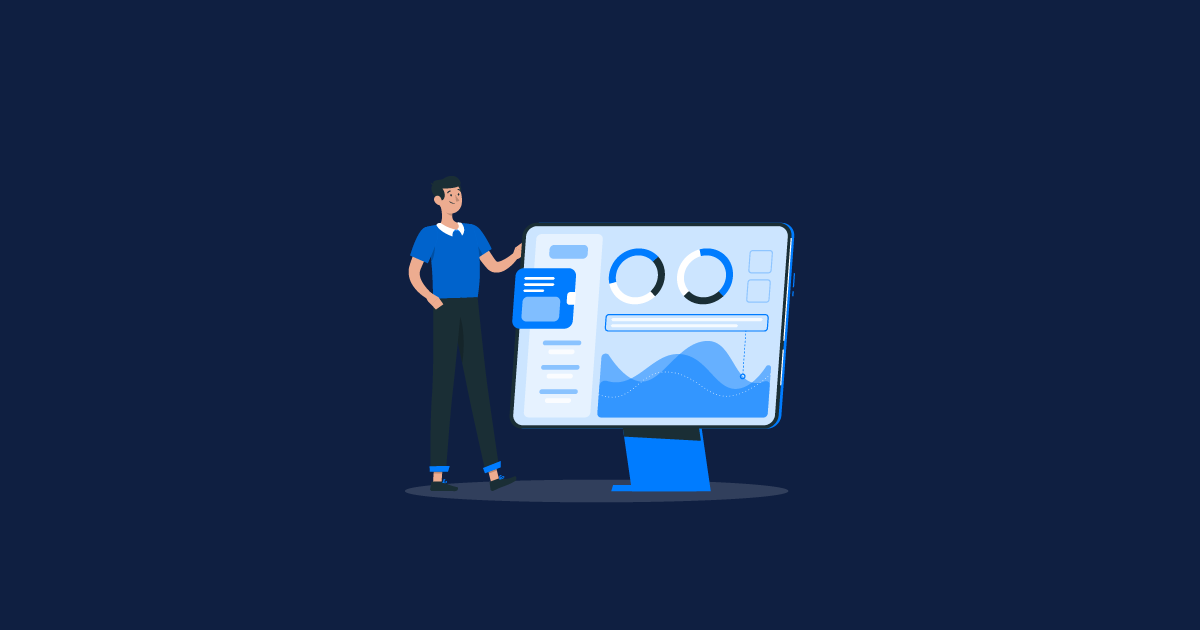Discover the Crucial Importance of Testing Across Devices for Marketing Success. Get Started Today!
A continuous testing process should accompany your app/website from the start of the development cycle and beyond its final release. The end users will sense this dedication, leading to their ongoing use of your software product or service.
This principle holds even truer for cross-browser testing, as these factors directly influence how the audience perceives your product. Hence, today, we delve into the significance of cross-browser testing and the strategies to ensure that your app/website works consistently and effectively across different browsers and versions.
Importance of Cross-Browser Testing
Cross-browser testing is critically important for several reasons in the world of web development and marketing:
A continuous testing process should accompany your app/website from the start of the development cycle and beyond its final release. The end users will sense this dedication, leading to their ongoing use of your software product or service.
This principle holds even truer for cross-browser testing, as these factors directly influence how the audience perceives your product. Hence, today, we delve into the significance of cross-browser testing and the strategies to ensure that your app/website works consistently and effectively across different browsers and versions.
Importance of Cross-Browser Testing
Cross-browser testing is critically important for several reasons in the world of web development and marketing:
1. Diverse User Base:
Users use a variety of web browsers to access websites and applications. Popular browsers include Google Chrome, Mozilla Firefox, Apple Safari, Microsoft Edge, etc. Each browser interprets and renders web content slightly differently. Cross-browser testing ensures that your website or application looks and functions correctly for users, regardless of their browser preference.
User Experience Consistency:
Maintaining a consistent user experience is paramount. Cross-browser testing helps prevent issues such as broken layouts, missing features, or distorted content that can disrupt the user experience. Consistency across browsers enhances user satisfaction and engagement.
Accessibility Compliance:
Different browsers may have varying levels of support for web accessibility standards. Cross-browser testing ensures that your website is accessible to all users, including those with disabilities who rely on specific browser features or assistive technologies.
SEO and Search Rankings:
Search engines, particularly Google, take user experience into account when ranking websites. A website that performs well and looks good on all browsers is more likely to rank higher in search results. Cross-browser compatibility can indirectly boost your SEO efforts.
Preventing Bugs and Errors:
Browsers have different rendering engines, JavaScript engines, and CSS interpretations. These variations can lead to bugs and errors if not addressed through testing. By proactively identifying and fixing issues across browsers, you can prevent costly and frustrating problems for users.
Future-Proofing:
As browsers evolve and new versions are released, cross-browser testing ensures that your website remains functional and visually appealing. It helps future-proof your digital presence by adapting to changing browser technologies.
Cross-Browser Testing Strategy
Developing a comprehensive cross-browser testing strategy is crucial to ensure that your website or application works consistently and effectively across different web browsers and versions. Here's a step-by-step guide to creating an effective cross-browser testing strategy:
Identify Target Browsers:
Determine the browsers and versions that are most important for your audience. Consider popular options like Google Chrome, Mozilla Firefox, Apple Safari, Microsoft Edge, and Internet Explorer (if still relevant to your user base).
Define Testing Scope:
Clearly outline the specific functionalities and features of your website or application that require testing. Prioritize critical user journeys, complex interactions, and essential elements.
Choose Testing Tools:
Select appropriate testing tools and services. Some popular choices include BrowserStack, CrossBrowserTesting, Sauce Labs, LambdaTest, and local virtualization tools like VirtualBox or VMware.
Create a Test Matrix:
Develop a matrix that maps browsers and versions to the test cases you've identified. This matrix will serve as your testing roadmap, helping you allocate resources effectively.
Automated Testing:
Consider implementing automated testing for repetitive and critical test scenarios. Selenium WebDriver, Cypress, or TestCafe are popular frameworks for automated cross-browser testing.
Manual Testing:
Manual testing is essential for exploring edge cases and fine-tuning the user experience. Perform manual tests on selected browsers and versions, focusing on real-world scenarios.
Testing Environments:
Ensure that you test in both desktop and mobile environments, as well as various operating systems (Windows, macOS, Linux, iOS, Android). Include different screen resolutions and orientations.
Responsive Design Testing:
Verify that your website or application is responsive by testing on different screen sizes. Pay attention to breakpoints and fluid layouts.
Performance Testing:
Assess the performance of your site across browsers, checking for variations in page load times, resource consumption, and network requests. Tools like Lighthouse or WebPageTest can help with this.
10. Documentation:
Document your cross-browser testing processes, including test cases, test results, and identified issues. This documentation will serve as a valuable reference for future testing efforts.
By following a well-defined cross-browser testing strategy, you can minimize compatibility issues, improve user satisfaction, and ensure that your website or application performs consistently across the diverse landscape of web browsers and devices.
Wrapping Up!
To effectively address cross-browser compatibility issues, thorough testing is essential. Connect with the best Software Testing company to identify problems and ensure your website or application works consistently across a wide range of browsers and versions. Additionally, keep up to date with web standards and best practices to minimize cross-browser compatibility challenges from the outset.