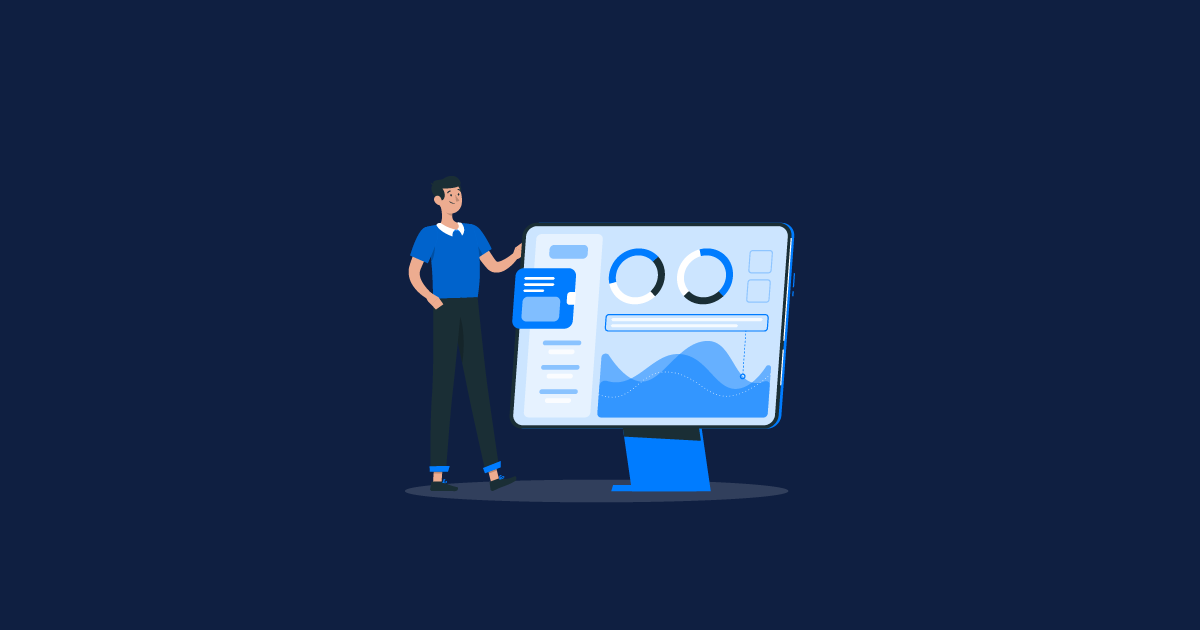Cypress vs. Selenium, which is better? Compare the differences between the Cypress and Selenium testing tools in this blog.
Cypress is an open-source frontend end-to-end testing framework for web apps, known for its fast, reliable, and easy-to-use testing environment. Selenium is an open-source automated testing suite for web apps, used to automate browsers for testing purposes.
When considering automation testing tools both Cypress and Selenium are preferred tools by QA professionals. Both tools have their advantages & disadvantages and both are unique catering to specific requirements. Read the article to know more about Cypress Vs Selenium comparison to determine which tool better aligns with your needs. Let's begin!
What is Cypress?
Cypress is a well-known end-to-end testing framework, empowering front-end developers and test automation engineers to conduct Web and API testing. Due to its JavaScript-based nature, it enjoys significant popularity within the developer community.
Cypress is a testing tool specifically tailored for developers and QA engineers. It utilizes a distinct DOM manipulation approach and operates directly within the browser. The tool extends support to multiple browser versions, including Google Chrome, Mozilla Firefox, Microsoft Edge (Chromium-based), and Electron.
Advantages of Cypress:
1. Fast Execution:
Cypress runs directly in the browser and operates natively with the application under test. This architecture enables faster test execution as there is no need for an intermediary layer between the test and the browser.
2. Real-time Reloads:
As you make changes to your test code, Cypress automatically reloads the test runner and reruns the tests in real time. This feature allows for quick feedback during development, improving the efficiency of the testing process.
3. Automatic Waiting:
Cypress has built-in automatic waiting mechanisms, ensuring that commands wait for elements to become available and actions to complete before moving on to the next step. This feature reduces flakiness in tests and makes test code more reliable.
4. Debugging Capabilities:
Cypress provides excellent built-in debugging tools, making it easier to troubleshoot and fix issues with your tests. You can pause tests at specific points, inspect the application's state, and execute commands step-by-step, enhancing the development and debugging experience.
5. Continuous Integration (CI) Support:
Cypress integrates smoothly with CI tools like Jenkins, Travis CI, and CircleCI, allowing seamless integration of test suites into the development workflow.
Limitations of Cypress:
1. Fast Execution: Single
Cypress primarily supports modern browsers and runs tests in a single browser at a time, limiting parallel cross-browser testing.
2. Limited Support for Older Browsers:
Cypress may not fully support older browsers that do not support ES6 syntax and newer web standards.
3. No Support for Non-JavaScript Apps:
Cypress is limited to testing JavaScript-based web applications and may not be suitable for native mobile apps or desktop applications.
4. Network Requests Limitations:
Cypress operates within the application's context, which can make it difficult to handle cross-origin requests or directly make network calls to external services.
5. Heavy Resource Consumption:
Cypress can consume significant system resources, which may affect the performance of your testing environment, especially when running many tests in parallel.
What is Selenium?
Selenium is an open-source, widely-used automation testing framework primarily used for automating web browsers. It allows testers and developers to write test scripts in various programming languages, such as Java, Python, C#, and JavaScript, to automate interactions with web applications and perform functional testing.
Selenium provides a suite of tools to automate web browsers across different platforms, making it a popular choice for automated testing.
Advantages of Selenium:
1. Cross-Browser Compatibility:
Selenium supports multiple web browsers such as Chrome, Firefox, Safari, Edge, and Internet Explorer, enabling testers to perform cross-browser testing to ensure application compatibility across different browsers.
2.Multi-Language Support:
Selenium supports multiple programming languages, providing flexibility for testers and developers to write test scripts in their preferred language.
3. Open Source and Active Community:
Selenium is an open-source project with a vast and active community. This community actively contributes to the framework, provides support, and shares resources like plugins, extensions, and documentation.
4. Platform Independence:
Selenium allows testing on various operating systems (Windows, macOS, Linux) without requiring any changes to the test code.
5. Integration with CI/CD:
Selenium can be seamlessly integrated with Continuous Integration (CI) and Continuous Delivery (CD) tools like Jenkins, Travis CI, and CircleCI, allowing automated test execution as part of the development workflow.
Limitations of Selenium:
1. No Built-in Reporting:
Selenium lacks built-in reporting capabilities, and testers need to use additional tools or frameworks (e.g., TestNG, JUnit, or ExtentReports) to generate detailed test reports.
2. Dynamic Web Elements Handling:
Handling dynamic web elements (e.g., elements with changing IDs or locations) can be challenging in Selenium, and testers often need to write complex XPath or CSS selectors to locate such elements.
3. Flakiness:
Selenium tests can sometimes be flaky due to timing issues or elements not being ready, leading to occasional test failures, which may require additional efforts to stabilize the test suite.
4. No Test Data Management:
Selenium does not provide built-in features for test data management, and testers may need to rely on external solutions or custom code for managing test data.
5.Slow Execution:
Selenium WebDriver interacts with the browser directly, leading to slower execution speeds compared to some headless browser-based frameworks like Cypress.
Cypress Vs Selenium: A Comprehensive UI Testing Tools Comparison :
Conclusion :
Cypress and Selenium have many things in common but when you compare them, they have obvious differences. The suitability of each tool depends on your testing needs, team proficiency, and project needs. It's essential to evaluate both automation testing tools thoroughly to make an informed decision.