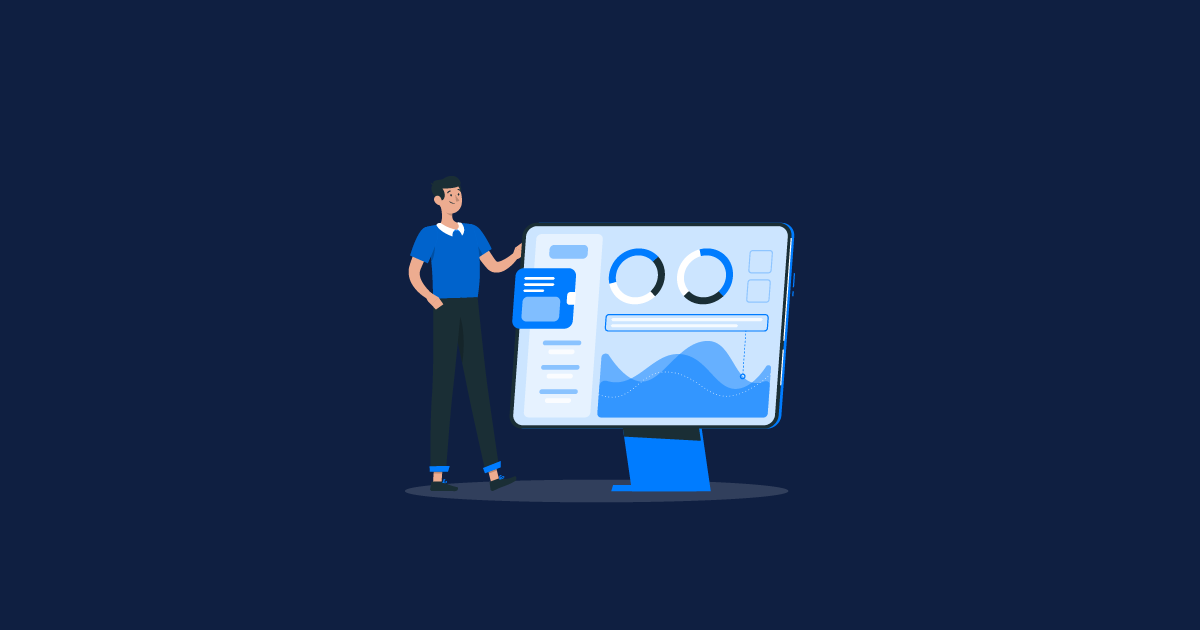Learn what software testing is, why it’s important, and explore its types, life cycle, real-world examples, and the role of AI in 2025.
Software plays a vital role in every industry from banking and healthcare to retail and entertainment. But how do we ensure the software is reliable, secure, and performs as expected? That’s where software testing comes in.
Whether you're a beginner learning software development, a budding QA engineer, or someone just curious about how software works flawlessly behind the scenes, understanding software testing is essential.
What is Software Testing?
Software Testing is a process used to verify and validate a software application. The main objective is to ensure that the software is functioning as expected and is free of defects or bugs. It involves executing a system or its components to evaluate one or more properties of interest.
To put it simply:
Software testing ensures that the product we’re building does what it’s supposed to do—reliably and securely.
It can involve manual checking or automated test execution using tools and scripts.
Why is Software Testing Important?
In the rush to release new features, skipping testing might seem like a shortcut—but it can lead to major failures, financial losses, or even security breaches. Here’s why software testing is critical:
- Ensures product quality: Catch bugs early and fix them before they reach the customer.
- Builds user trust: Reliable software enhances user satisfaction and loyalty.
- Saves cost and time: Fixing bugs during development is cheaper than post-launch fixes.
- Improves performance and security: Testing ensures the software runs smoothly and isn’t vulnerable to attacks.
- Reduces risk: It provides a safety net for developers making frequent changes or updates.
How is Software Testing Done?
Software testing is not just a one-step action. It's a systematic approach carried out in stages. Here’s what it generally includes:
- Understanding the requirements – Know what the software is supposed to do.
- Designing test cases – Create step-by-step scenarios to test specific features or flows.
- Setting up the environment – Prepare the infrastructure needed for testing (servers, browsers, devices, etc.).
- Executing tests – Run the test cases either manually or using automation tools.
- Reporting bugs – Log and categorize issues found during testing.
- Retesting and regression – Ensure bugs are fixed and that fixes haven’t broken other parts of the application.
Types of Software Testing
Software testing can be broadly classified based on how it’s done (manual or automation) and what it tests (functionality, performance, etc.).
1. Manual Testing
Testers manually execute the test cases without using automation tools. It’s often used for:
- Exploratory testing
- Usability testing
- Ad-hoc testing
2. Automation Testing
- Repetitive test cases
- Regression testing
- Load and performance testing
Popular tools: Selenium, Cypress, Playwright, TestNG.
Common Testing Methods
- Unit Testing – Focuses on individual components or functions.
- Integration Testing – Ensures that different modules work together correctly.
- System Testing – Tests the software as a whole to validate end-to-end flow.
- Acceptance Testing – Verifies the product meets business and user requirements.
- Smoke Testing – A quick test to check if the basic functionality works in a build.
- Sanity Testing – A narrow regression test focusing on specific areas of functionality.
- Regression Testing – Makes sure new changes haven’t introduced bugs elsewhere.
- Performance Testing – Evaluates speed, scalability, and stability under load.
- Security Testing – Checks for vulnerabilities like data leaks, injections, or unauthorized access.
- Usability Testing – Determines how user-friendly and intuitive the software is.
Software Testing Life Cycle (STLC)
- Requirement Analysis – Understand what needs to be tested.
- Test Planning – Define scope, strategy, resources, and timelines.
- Test Case Development – Create detailed test cases and scripts.
- Test Environment Setup – Prepare hardware and software for test execution.
- Test Execution – Run tests and log outcomes.
- Test Closure – Analyze results, document learnings, and archive test artifacts.
Real-World Example of Software Testing
Imagine you're building a ride-sharing app like Uber. Testing might include:
- Verifying GPS tracking accuracy (functional testing)
- Checking if ride matching works under heavy load (performance testing)
- Ensuring users can't access driver details without booking (security testing)
- Making sure the interface is usable for first-time users (usability testing)
- Confirming login and signup work across Android and iOS (compatibility testing)
l use machine learning to make testing smarter, faster, and more reliable.
Key Terminologies to Know
- Bug – A mistake or error that causes unexpected software behavior.
- Test Case – A set of conditions and steps to test a specific function.
- Defect – Any variation between expected and actual outcomes.
- Test Script – A set of instructions for automated testing tools.
- Build – A version of the software shared with testers or stakeholders.
Benefits of Software Testing
Here’s what a good testing process offers:
- Helps detect bugs early and ensures product quality
- Saves time and cost by preventing post-release issues
- Improves software performance and security
- Enhances user experience and trust
- Reduces risks during frequent updates or new feature release.
Conclusion
Software testing is more than a technical checkpoint—it's a fundamental part of delivering value to users. With the rise of AI, automation, and continuous deployment, the role of testing has become more strategic and dynamic than ever.
Whether you’re a startup or an enterprise, robust testing ensures that your software is not just built, but built to last.