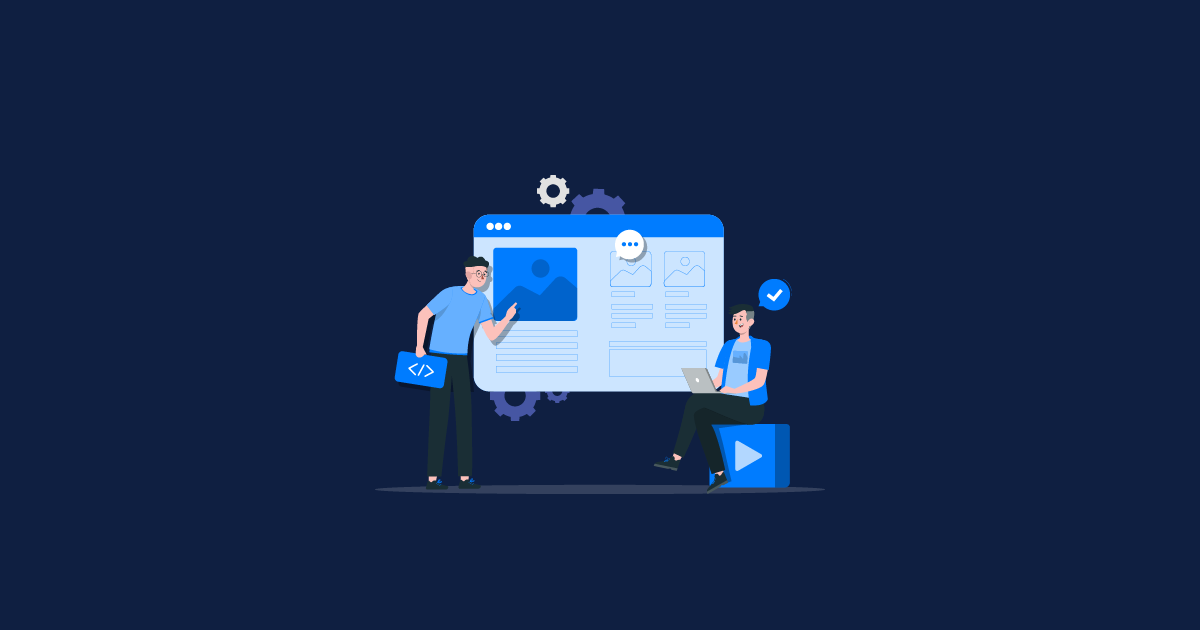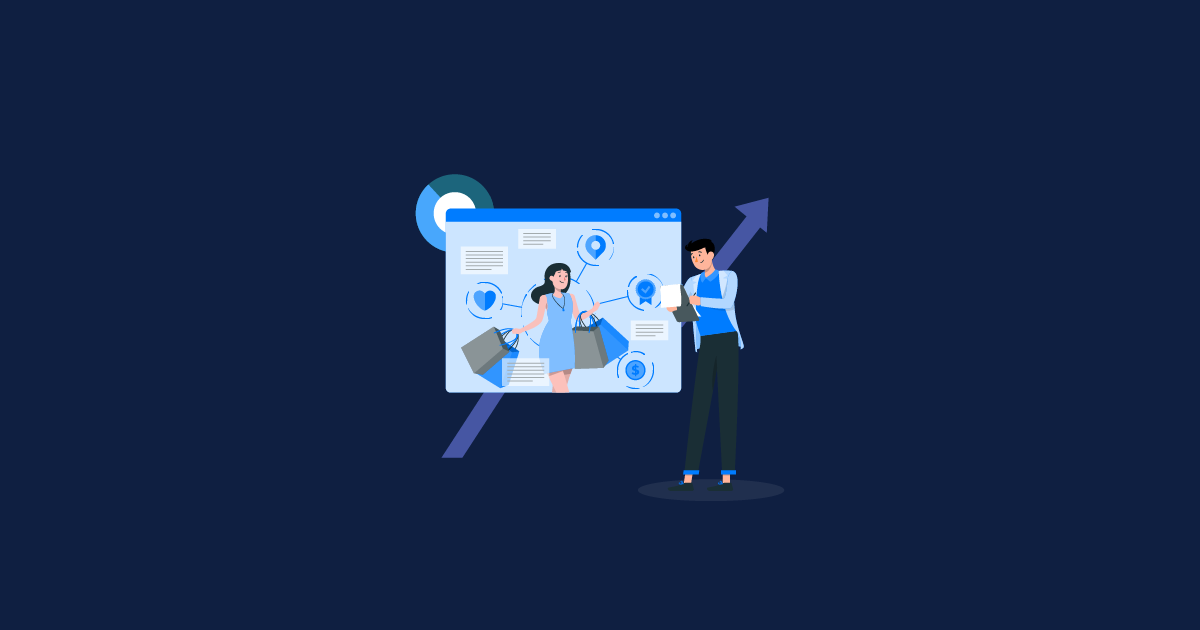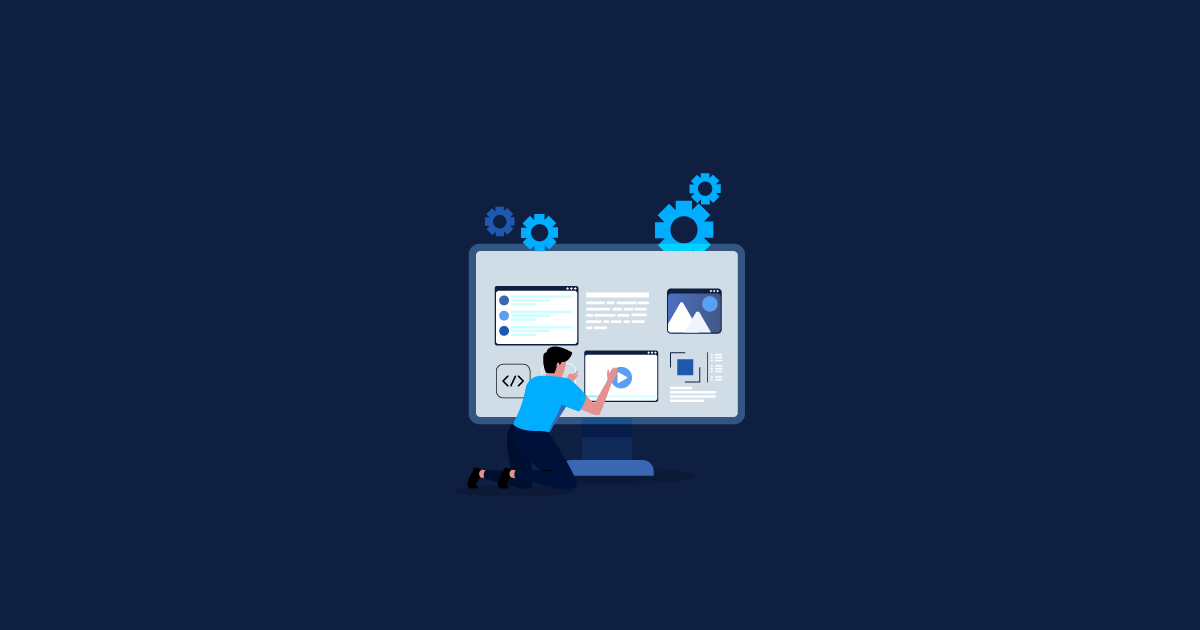Like many other technology trends, the new SaaS (Software-as-a-service) technology has also come into existence officially in the year 1999. Salesforce launched a CRM solution as the first SaaS-based solution.
In the earliest days, it was assumed that the subscription-based software platform will not be viable for businesses but soon, SaaS has left human existence shell-shocked. The SaaS model is still on fire, and will only evolve in the future.
“It is predicted that the worth of the service-based cloud application industry will be $143.7 billion by 2022 – Gartner.”
A decade ago, very limited businesses were using cloud technologies. In 2008, only 10-12% of the businesses were using cloud-based applications. But today, the story is completely different.
A recent tech poll by IDG found that most of the businesses have increased their IT spending in 2019. And most of the spending goes towards cloud computing applications.
Let’s explore how SaaS is taking over the cloud market.
The Rise of SaaS (Software-as-a-service) businesses
Even though the SaaS model existed for decades, it gained immense popularity in the 90s. As reported by Crunchbase, there are over 15,000 SaaS companies across the world, as of June 2020 and they are experiencing astronomical growth.
For example, Salesforce grew from $161 billion in 2020 to $251 billion in September 2021.
Shopify grew from $52.1 billion to $185 billion in just 20 months. That’s over 225% growth.
This clearly indicates that there is a huge demand for SaaS business models. Here are a few factors that have contributed to this tremendous rise:
Penetration of the internet – In 1995, less than 1% of the population across the world had internet access. And today, more than 60% of the world population has internet access. The widespread internet availability has made it easier for companies to leverage SaaS solutions.
Startup culture – There is a notable surge in the number of startups and online businesses globally. As these companies don’t have sufficient funds for high-tech infrastructure, they prefer the SaaS model over high technology costs.
COVID-19 pandemic – While most of the companies had been embracing flexible and remote working during the pandemic. As work-from-home has become the norm, employees expect round-the-clock access to data and applications. This, in turn, has compelled businesses to switch to SaaS applications.
Will the SaaS applications grow after the COVID-19 pandemic?
In 2020, the world has confronted the biggest health and economic challenges as the COVID-19 virus started spreading across the globe. Most of the employees started working from home and the SaaS applications started growing rapidly after 2020. But will the SaaS landscape continue to grow after the COVID-19 effect? The answer is a big “YES”. The world had already moved into a remote mindset. And SaaS companies will continue to see growth as they function without any dependencies on people and infrastructure. This ensures that SaaS solutions will be at the forefront of remote work and efficiency.
What’s the need for SaaS testing?
All the benefits and ease of SaaS applications are like a double-edged sword. The development and testing team is always accountable for the proper functioning of SaaS applications. While on-premise software is deployed once a year, SaaS applications are deployed almost every week, and also, require continuous software maintenance. Testing of SaaS applications comes with a unique set of challenges. So, the early you start with SaaS testing, the better.
Scope of SaaS testing at different stages of development and implementation
|
Stage
|
Scope of Testing |
When SaaS application testing is not conducted properly, it can fail to achieve a fast, convenient, and quality experience. But this is not a problem when you set a strong testing strategy with best practices. Before creating a strong strategy, you need to know the SaaS basics first. Let’s explore now.
What is SaaS?
Put simply, it is a licensing model to provide the application services to customers on a subscription basis. The third-party vendor takes complete responsibility for the development, maintenance, feature upgrades, and maintenance. The software is located on the cloud instead of in-house servers and is usually accessed over the internet. The data can be stored in the cloud, locally, or a combination of both.
What is SaaS Testing?
Once the SaaS application is developed, the testing phase comes into play where the testing cycle is decided based on type and scope of software. The testing and validation activities are conducted to ensure the quality of the software. Some of the common testing activities include scalability, security, reliability, performance, user experience, data integration, etc. Some well-known examples of SaaS applications include Google G-Suite, Microsoft 365 suite, Dropbox, Amazon web services, Salesforce, Adobe Create Suite, Zendesk. The most common reason for using SaaS applications is that it is an “on-demand and pay per use service”. Still wondering why SaaS testing is important. Check out more reasons you should opt for testing SaaS applications.
Shared database reliability
The user experience is tied closely with the environment of the organization with on-premise software. With SaaS applications, the users can have a best-in-class experience. The testing activities recreate maximum user scenarios with stress testing while ensuring database reliability.
Validate the application scalability
Testing does not only validate the reliability of the existing database but also helps in determining the ability of the platform to scale further.
Validate the accessibility
All you need to access the SaaS application is an internet connection and a browser. The application should be tested for a wide range of devices and browsers.
Testing of business workflows
SaaS applications should be tested for optimum management of business workflows and related functionalities. The proper understanding of configurable and non-configurable aspects helps in achieving the best outcomes for the application.
SaaS Testing Strategies
The testing of SaaS applications revolves around networks, apps, and the infrastructure. Below are the key SaaS testing strategies:
Functional testing
It verifies the application against the expected environment. The tests are conducted in the target environment, considering the needs of the end-user. Some of the tests under functional testing include browser compatibility to check the performance of the app on different browsers, reliability to find the weaknesses of the application, and automated functional tests.
Performance testing
The performance of every module of the SaaS application is tested thoroughly alongside the workflow. In addition to the application performance, the bandwidth performance is also tested. The quality assurance team can check for load, scalability, and stress tests to evaluate the application performance.
Compatibility testing
This type of SaaS testing includes the performance of the application in context to browser, mobile devices, operating systems, hardware versions, and alike. The compatibility of the application is tested with all the possible combinations.
Infrastructure safety testing
This testing checks the safety of the infrastructure. It checks for the network security where the SaaS application is deployed, reviews the security threat scenarios, access privileges for different roles, compliance with Payment Card Industry Data Security Standards (PCI DSS), login security errors, and warnings from unreliable sources.
API integration testing
The SaaS applications work on multiple scenarios as it extensively uses APIs for using specific functionalities. Therefore, it is important to test the interface of all APIs for usability, safety, functionality, performance, and accuracy of the documentation.
Maintenance testing
The QA team is responsible for the maintenance of SaaS applications and ensuring the correct performance of the application. Some of the common fields to be checked under this type of SaaS testing include application, service, database, operating systems, application servers, warnings and alerts, functionality, and performance errors.
Regression testing
This testing is comparatively time-consuming and complex. Regression testing validates the usability, performance, functional, security, and compatibility factors that may be influenced by changes made in software. This SaaS testing is conducted after all the activities of software updates, migration, and bug fixes to ensure the stable performance of the SaaS solution.
Backup and recovery testing
This type of testing checks for common issues like software or server crash, loss of connection, software migration issues, software updates, or customization. Ideally, backup and recovery testing should be conducted before and after the release of the software.
Automation Opportunities in SaaS testing
No matter what kind of application is being tested, it is always important to understand the business goals, what the platform is all about, the customers served by the business, and so on. But with so much competition and rising demand for SaaS applications, it is time to add capabilities to the platform rather than just staying minimal. Since SaaS testing needs to be conducted in short release cycles, it is vital to apply automated testing to reduce the time taken on monotonous tasks. The test automation can be applied to different strategies of SaaS testing. For example, test automation can help security testing in repeating the benchmark to ensure accurate performance results.
What are the best SaaS testing tools?
The speed of launch, and customization matters the most in the lifecycle of SaaS applications. For the same reason, test automation is very crucial. Besides automation testing, various tools can be used to simplify, optimize, and speed up the testing process.
PractiTest
This tool provides an end-to-end testing solution. It also allows users to control the overall development and testing processes.
qTest
It is a cloud-based testing tool for scalable test management solutions.
QMetry
This tool links the requirements of the project to the test cases and defects. It helps in an end-to-end coverage of the progress of the project along with traceability.
JMeter, Gatling, and Tsun
These are some easy-to-use tools to perform load testing and measure performance. JMeter provides a variety of options to save actions and related requests, simulates the high system load to determine the maximum number of users supported by the website at a time, and visualizes the performance reports.
Chrome DevTool
This tool is used for user interface testing and debugging websites. It can help you edit pages, diagnose problems quickly.
TunnelBear
In some scenarios, VPN services need to be used to evaluate the performance of the application in a different country. To avoid this limitation, TunnelBear allows users to connect to local VPNs in 20 countries while connecting up to five devices.
Rest API
Testing of APIs is extremely important to achieve the success of SaaS solutions. This tool helps in testing the REST APIs and related services by sending the HTTP requests.
Burp
It is one of the popular tools for penetration testing because of its flexibility and ways to combine manual and automated analysis techniques to conduct security testing.
OWASP Zap
It is a SaaS testing tool to find all the possible vulnerabilities in applications.
What are the SaaS application testing challenges?
The testing challenges may be different for various types of SaaS applications, below are some common challenges experienced during SaaS application testing:
Less time to check the validity and security of applications due to frequent upgrades and releases to be updated in a short time.
Validation of the association of the user interface of the application with back-end components.
Difficult to take care of privacy concerns due to dynamic user behavior.
Challenging to identify the most accessed areas and test them with a large number of users in different locations.
Difficult to manage the integrity and privacy of test data at the time of migration and integration of SaaS applications.
Validation of licensing factors including the number of users and functionality whenever a new release is made.
SaaS testing best practices
Building a SaaS testing strategy requires a detailed understanding of the type of tests that need to be performed. Let’s see how to help you test the application thoroughly, address the potential problems, and develop a comprehensive testing strategy.
1. Continuous integration and delivery
It is a good practice to turn to the continuous integration and delivery method if your SaaS solution has not yet gone live. It allows you to accommodate new software features and amendments and deliver a full-fledged solution. With this practice, you can resolve more bugs during the testing process.
2. Risk-based testing
To ensure that the SaaS application matches the dynamic requirements of the business, it is best to turn to risk-based testing. With this practice, the test cases validate the software features where bugs are most likely to appear, and there are increased possibilities of data leakage, damage, and financial loss.
3. Test automation
There should be a balanced ratio of automated and manual testing to ensure the required test coverage, validate the software functions quickly, and meet strict deadlines. It helps you to achieve the best ROI of the testing activities. For example, the long-running, repetitive, and data-intensive tests should be automated. And the penetration, backup and recovery, usability tests should be tested manually.
4. Proper testing environment
This practice ensures a minimized number of missed bugs. SaaS application testing should be conducted in staging before the final launch. The staging environment allows the testing experts to validate the functioning, security, usability, and performance of software while keeping the production environment safe.
5. Service virtualization
In the SaaS environment, there are various external components of the system. When the external system components are not reachable, it is ideal to simulate the dependencies and automate the testing to run the SaaS application smoothly. The service virtualization is relevant for testing performance, API, and functionality to validate possible customizations and configurations.
Need help in SaaS testing strategy?
Quality assurance is an ever-changing and dynamic field, and the SaaS application trend has caused major changes rapidly. It has added an extra layer of focus on quality assurance as it considers the platform experience and user base as a testing entity, rather than just the functionality of the application. Here, only the excellent quality assurance of SaaS applications can be your secret weapon. Incorporating all the testing resources and tools at the time of creating your testing strategy can be tricky. Instead, you can choose a quality assurance partner like QAonCloud to maintain the efficiency and speed of SaaS applications without exhausting your resources. Our team of testing experts specialize in the SaaS domain and have years of experience in service applications across all the SaaS testing tools. Get started to instill the best SaaS testing practices for your application. Contact us if you need specialized SaaS testing expertise now.