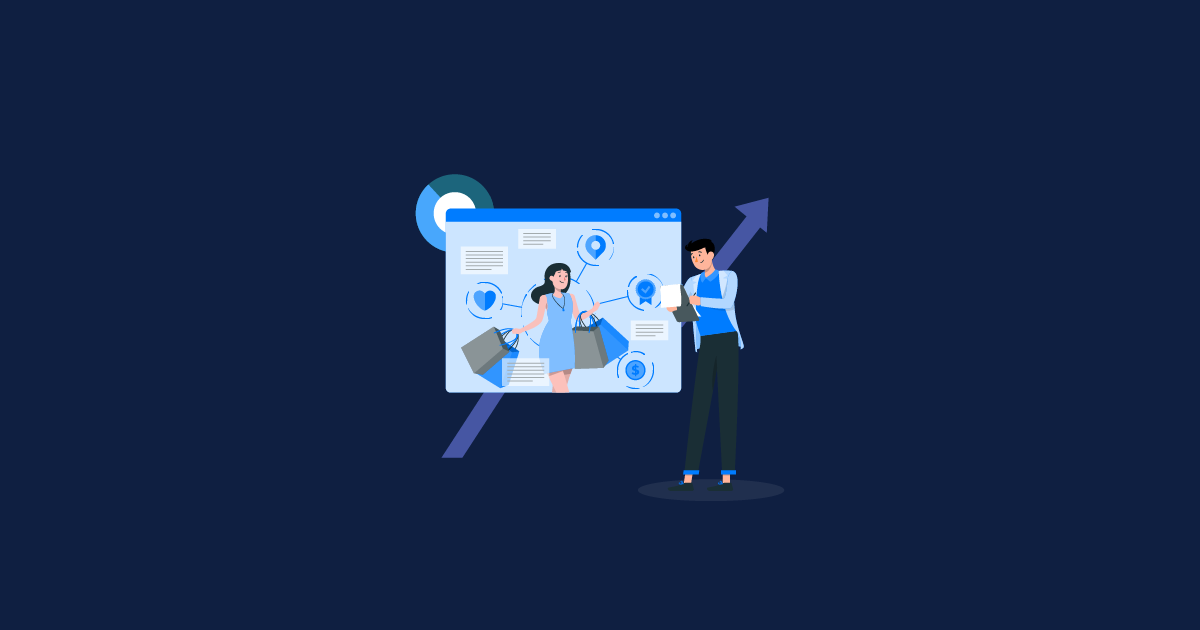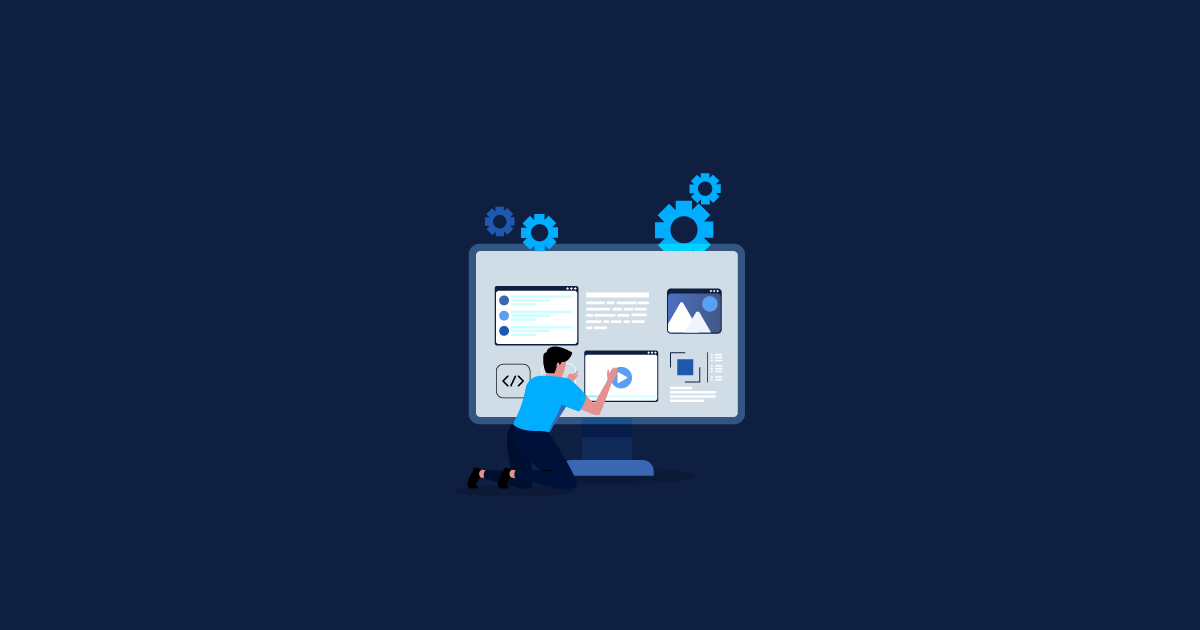Do you know that there is an ideal way of testing mobile applications? In this blog post we are going to explain the entire Mobile app testing process.
The extensive use of mobile devices, has made mobile devices as a door to the digital world. Mobile devices became our virtual friends. We have witnessed an upsurge in the usage of mobile devices and applications. People are approaching their mobile devices to perform their tasks quickly.
Keeping this in mind, almost all businesses, whether it is e-commerce or manufacturers, healthcare providers or a university, have started delivering mobile solutions to their customers. Now-a-days businesses are more focused on developing robust and reliable apps.
Why Mobile App Testing?
QA plays a crucial role in mobile application development. Sending an app to the user with all the features embedded into it is not enough. Mobile app testing should be done before releasing your app in the market for the end user to use. Testing will ensure that the app runs smoothly on all types of devices without any possible glitches.
Therefore, rigorous mobile application testing is the most important step you should take to increase the number of downloads of your app in the AppStore.
Mobile app testing Process:
It is important to know the step by step procedure of testing application software developed for mobile devices. When we develop an ideal mobile app testing process, we will be able to find errors, breaks and bugs which are present in a mobile application.
It is always confusing for anyone to know where to start the testing process. So, we have decided to reveal and explain the process we follow.
We, at QAonCloud follow this mobile app testing process to test mobile apps of our clients.
Steps in Mobile App Testing Process
We have divided the mobile app testing process into 6 steps for your better understanding.
Step 1: Requirement Analysis
The first and foremost step in the mobile app testing process is Requirement Analysis. During this phase, we have to know what are the requirements of the client. That requirement may be either functional or non-functional.
For example, Incase of a banking application, the functional requirement will be – When a customer selects ‘View Balance’, he should be able to see their latest account balance on the screen.
A non-functional requirement of a banking application will be ‘every page of the system should load and be visible to the user within 5 seconds’.
In this step you should be able to answer the following questions as well:
Is the application interacting with any other app?
What are the functional features?
What is the type of the mobile app? (Native, Web or Hybrid)
What are the limits of testing?
Is the testing limited to front-end or does it include back-end as well?
How much space or data does the app need?
Is the app compatible with multiple networks?
Is the mobile app handling the load well?
Ensure that you answer all these questions before you proceed further. Prepare a document on requirement analysis and pass it across your team.
Step 2: Test Strategy and Plan
Planning is the key to success. During this phase you have to make sure you have proper communication with your team members. Discuss about their roles and assign the tasks.
Plan the process based on the client requirement analysis. Make sure your team is ready to execute testing. Craft a test strategy and prepare a test plan document and explain the importance of the test plan document to your teammates.
Test plan document is a document that describes the scope of testing, test strategy, objectives, effort, schedule and resources required.
Test plan document is a guiding document of the whole testing process. Ensure that your test plan document contains the following in it:
Scope (Inscope and Out of Scope) of the tests
Well defined Test Objectives
Which testing levels you should focus on.
Test schedules to monitor testing process
Risks and mitigation plans that exists while testing a mobile application
Entry and Exit Criteria
Test metrics to estimate the efforts in testing
Defect Logging tools and Bug reporting tools to be used
Roles and responsibilities
Test environmental needs
Deliverables,Test Artifacts etc.,
Step 3: Identifying testing types
Identify the testing types which we require to test the mobile app. We have to perform testing of mobile apps, to ensure the functionality, usability, compatibility, performance, security etc., based on the requirements of the client.
Step 4: Test Design
Based on the Requirements Document / Use-Case Document / Business Rules, develop appropriate test cases and prepare a test case document for all features and functionalities of the app. Based on the client requirement, add special cases to the test case document.
Special cases include:
battery usage,
Speed of the app,
internet data requirements,
memory status etc.,
Step 5: Test Execution: Manual and automation testing
Create Test Suites for manual test execution and test scripts for Automation. Test execution Can be done through any one of the following options:
Real devices or
Emulators / simulators or
Cloud platform
The test suite should include the following:
Detailed instructions for each set of test cases
Information related to system configuration to be used during testing.
We love to test apps on real devices as it is the most reliable approach, which gives the most accurate results. Testing on real devices gives us insights to actual performance of the application.
Based on client requirement, we will also use emulators / simulators like Bluestacks. Our favorite mobile app testing tools include, Appium, Charles proxy and Crashlytics.
Step 6: Bug reporting
The entire process of mobile app testing process should be recorded and double checked before crafting the final report. Testers must submit the most ideal bug report that includes all the information which helps developer to be able to reproduce the bug and then finally close the bug.
The bug report should include the following:
Information uncovered through tests
Quality and amount of efforts
Types or levels of testing performed
Time taken to complete tests
Incidence reports and the stats derived from them.
Overall quality of mobile application
Include key points describing whether the mobile application is fit for use, whether it meets acceptance criteria.
Submit accurate and complete bug report using bug tracking & reporting tools like Bugzilla, Jira, Mantis, Phabricator etc.,
Conclusion
Mobile application testing may seem confusing and time consuming. But by carrying out rigorous testing at each stage of mobile app development cycle, can guarantee you a fully functional mobile app. Before you execute testing, it is always advised to craft a mobile app testing process and follow all the steps without any fail.
Want to hire a tester to test your mobile application software?
Talk to our experts and get your app tested today!
Grab an opportunity to get a FREE Detailed Test Strategy and Plan for your mobile application in less than 48 hours.