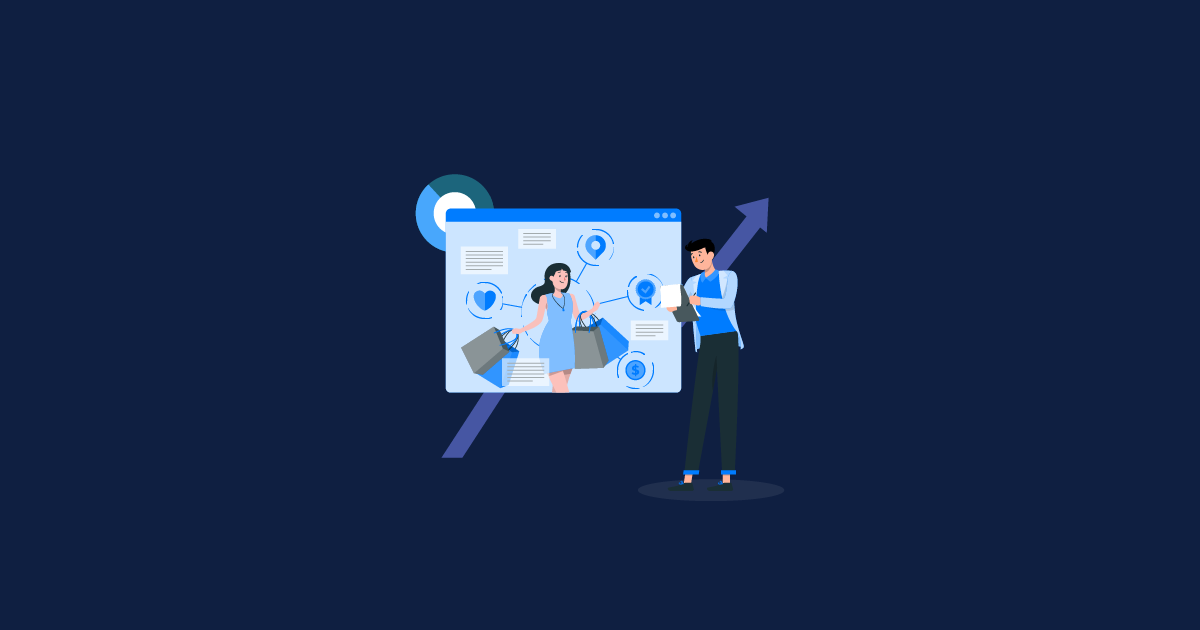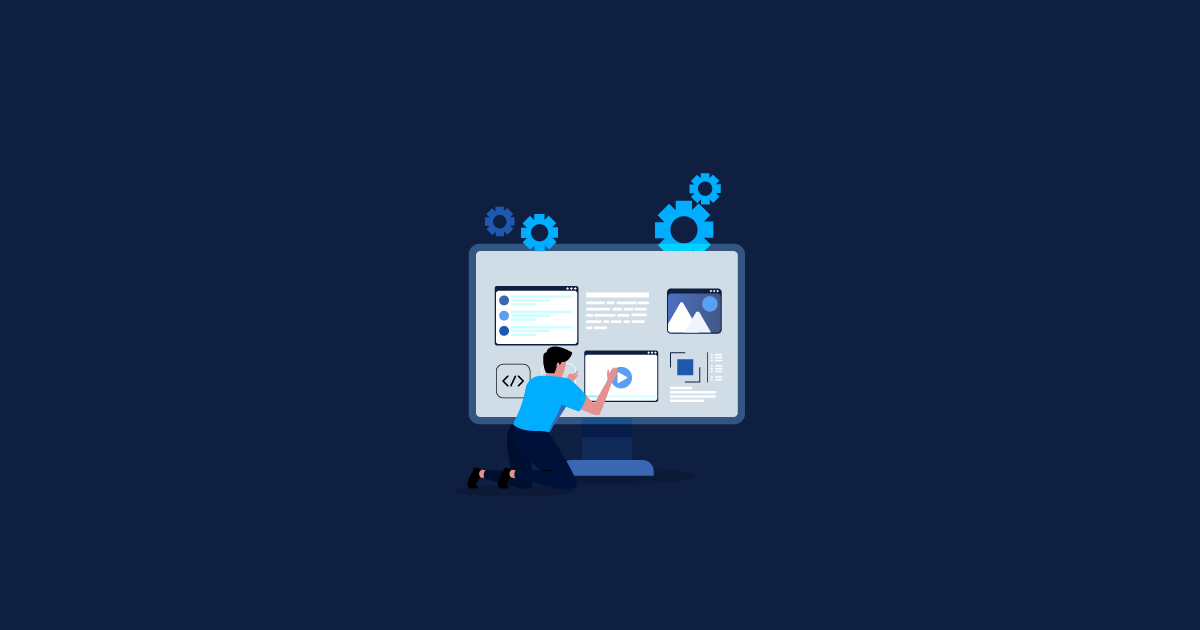Design, designing, and building an eCommerce website is time-consuming and complicated. If we take no steps to ensure the app's functionality, all the effort and time spent building the application will be fruitless. This article has mentioned some critical e-Commerce testing techniques to fuel your testing process.
Structure Of An E-com Site:
E-commerce testing techniques
Any e-com website will have a standard site structure and theme that includes the following:
A Homepage
Search Results Page
Products Page
Order Form
Order Confirmation Page
Login Page
Account Management Page
Feedback on the buying experience
In addition to these pages mentioned above, e-com businesses might have more web pages. But the journey of a typical online customer would be mainly around these pages. And also, that’s where we have to do rigorous testing. The ideal way of testing e com sites is to test individual services like product search, customer service, booking portal services, payments and account management services, etc.; we should thoroughly test the integration of all these individual components. Hence, We should ensure the best customer experience at the end of the testing.
E-commerce Testing Techniques - Key Areas To Focus:
Continuous testing is crucial in e-commerce website / mobile application Testing. Ensuring software's reliable performance and maintaining the optimum quality of the website/application can help in making customers happy. Therefore, the testing process requires a tester to pay more attention to every minute detail of the web application.
The testing process, which we usually carry out to test web applications, also applies to e com testing. In addition to that, we also have to consider some generic techniques that are specifically for an e-commerce business. The following are the key areas to focus on and apply the best e-Commerce testing techniques:
E-commerce testing techniques
1. The Functionality Of the Application (homepage, product details page, categories page)
Before performing functional testing of the application, we need to understand the e-commerce application, whether a website or a mobile app.
Any e-commerce application will have pages like the Home page, Products page, category page, Shopping Cart, etc., which is crucial in providing users with an excellent buying experience. Also, search algorithms will let users search for the product and sort & filter options.
What should a tester test?
Test whether the slideshow on the homepage (HERO IMAGE) is clickable and takes users to the relevant page. Also, verify whether the
Check the loading and playing speed of the slideshow and compare it with the loading speed of the rest of the content.
Verify the functionality of the sort option. The user should be able to sort based on brand, price, reviews/ratings, etc.
Search based on product attributes, brand name, or product name and verify the results are relevant.
Select a product and go to the product details/information page. Check display images of the products are correct and also the specifications, reviews, checkout & delivery options, and make sure every element is functioning as it is intended to be.
Also, check the navigation functionality by going through the categories and subcategories.
See and verify compatibility with different browsers and platforms. The application should have language support for global customers.
Finally, the system should be able to handle run-time errors. Ensure the system displays the proper message in case of a run-time error.
2. Pricing & the shopping cart functionality
Products should be tagged to the price tier before they are set up in the system. The end users must see the correct prices of the products, or else it will lead to substantial business losses. Also, check the performance of the shopping cart by adding or removing the items from the cart.
What A Tester Should Test?
Check whether the correct prices of the product are being loaded into the system.
Add one product to the shopping cart and then see whether the amount shows any difference in the price of the product after adding it to the cart.
Check whether the application of discounts to the cart is correct, and also the amount is shown correctly. Verify updation of prices by adding multiple items, editing the number of items, and removing some products from the cart.
Finally, perform negative testing. Try to skip the payment in the middle of the purchase process & verify whether there is any deduction of money from the user’s account.
3. Testing the order creation flow
The primary purpose of any e-commerce site is to allow buyers and sellers to make buy-sell transactions effortlessly. So, it is essential to ensure that the app is proving a fantastic buying experience. The tester needs to place himself in the buyer’s shoes and test the order creation flow from a user perspective.
What A Tester Should Test?
Start by verifying whether the user can select the desired product based on the attribute of the product (color, size, seller, etc.).
Verify whether the user can add one or more products to the cart and also to wishlist.
Sign in to the application and check whether the user can buy the added products in the cart after making a successful payment.
Check whether the order is placed successfully, and a proper order number is created for end-users to track the order.
Also, check whether the verification note was sent to the buyer upon order creation.
4. Checkout Process & Payment Gateways
Payments are one of the most crucial functions that require multiple tests to ensure the proper functioning and provides safety to all the online transactions made in the application. Nobody likes to get stuck on the payments page or to see a page saying ‘Payment Failed. Please try later’. So, we have to ensure a smooth, safe, and secure payment process.
What A Tester Should Test?
It is the tester’s job to find whether the price is showing correctly on the checkout page.
VAT, Delivery charges, Discounts and coupons, if any, should be applied correctly and the final amount should be right.
Make changes in the products in the cart, try different coupon codes, change the shipping address to see the difference in delivery and shipping charges.
Place the order using all the supported payment methods and see if payment is successful.
Validate certain crucial features like coupon code/ gift card redemption and discounts.
Find whether generation of the invoice has happened, and the same is sent in the mail to the buyer.
In case of a canceled order, check whether the refund is made. Reflection of the same should be there in the same payment method. Also, verify whether the generation of receipt of the refund.
5. Security and Vulnerability Assessment
Verifying whether the e-commerce application is prone to any severe securities issues is very important. Pages like login and registration contain essential data of the buyer. It is imperative to protect such information.
What A Tester Should Test?
Verify the session expiry feature and see whether the user’s confidential data like his bank account details, credit/debit card details, and also other sensitive information.
Ensure that all the data transmissions and exchanges between the user’s device and the application server are happening through HTTPS protocol. Encryption of the sensitive data like session tokens, credentials and the transmission of the data should occur over a secured channel only.
Verify whether there is any data loss during the transmission and make sure that in case of any loss, the recovery systems are working perfectly.
The error messages should not reveal any personal information of the user.
Find the cookies and the data stored in them. Check whether the encryption of the data is successful and no storage of passwords in the cookies.
At QAonCloud, we leverage advanced technologies & comprehensive testing frameworks to deliver unparalleled E-commerce testing services.